Pricing
Lorem ipsum dolor sit amet, consectetur adipiscing elit, sed do eiusmod tempor incididunt ut labore et dolore magna aliqua. Ut enim ad minim veniam, quis nostrud exercitation ullamco laboris nisi ut aliquip ex ea commodo consequat.
Unlock thousands of dollars in savings with AP Invoice Automation
Calculate Your Savings Now
Move the sliders or enter your inputs below and get your personalised savings estimate*.
Enter your best estimates and we’ll calculate your savings
How many supplier invoices does your company process each month?
How many employees at your company work within accounts payable (AP)?
What is the average hourly rate for an accounts payable employee?
How many minutes does it usually take to manually input and log an invoice into your finance system/ERP?
How many minutes per invoice are typically spent on manual approval and enquiries?
Total Savings (will appear after you've entered your inputs)
Manual
ProSpend
% of Cost Saved
| Manual | ProSpend | |
|---|---|---|
| Total monthly cost | ||
| You can save up to |
Thank you for your interest 🎉
One of our team members will be in touch shortly to discuss your AP process and how we can transform it with ProSpend.
*Disclaimer
- This savings calculator provides an estimate of potential savings by automating your invoice processing with ProSpend.
- The information provided by this tool is to be used for discussion, planning or informational purposes only and is not binding on either you or ProSpend.
- A ProSpend representative will be able to provide a personalised assessment and firm quote based on your specific needs.
- Figures for manual invoice processing are based on invoice processing costs data released by the ATO.
- Your actual savings may differ from the savings estimate depending on a number of factors including but not limited to your company’s size and revenue.
- ProSpend pricing is subject to change at any time.
Frequently Asked Questions - AP Invoice Automation Savings calculator
Where does the data in the savings calculator come from?
The savings estimates in the ROI calculator are based on a combination of industry benchmarks shared by ATO and aggregated data from businesses like yours that have successfully implemented AP automation with ProSpend. We look at variables such as the average cost to process an invoice manually, the time savings while moving from manual invoice entry to automation, and the reduction in error rates to provide a broad estimate. While the figures are a starting point, the actual value lies in how you can integrate AP automation with your existing ProSpend tools to streamline and consolidate processes.
Of course, the results for your business may vary, but it serves as a good starting point for discussions on potential impact.
How accurate are the savings numbers in the calculator?
The numbers are intended to give an indicative overview of what your business could save by automating manual processes, but they aren’t a guarantee. Every business is unique, and the savings often depend on factors like current inefficiencies, invoice volumes, and integration with existing systems. The broader benefits of automation —such as time saved and improved accuracy rates—often bring even more value than the financial savings.
What’s more important is that you’re already using ProSpend for expense management, which means adding AP automation can create even more value through consolidation. You’ll reduce costs by minimising operational overhead and eliminate the need for separate systems to handle different types of spend.
How does combining expense management and AP automation benefit my business?
With both AP and expense management on a single platform, you’ll benefit from complete visibility of all business spending in real-time. This allows you to manage cash flow more effectively, reduce operational complexity, and make more informed financial decisions. Additionally, consolidating tools reduces the overhead of maintaining multiple platforms and streamlines your tech stack—saving both time and costs.
How can AP automation improve my current processes beyond expense management?
While your expense management is already automated with ProSpend, adding AP automation takes things a step further by eliminating manual data entry, ensuring invoices are processed and matched automatically, and providing you with a complete view of your financial operations. You can save time, reduce errors, and improve compliance while continuing to benefit from the seamless integration with your existing expense management setup.
AP Invoice automation reduces or eliminates manual data entry, which is often the root cause of delays, errors, and inefficiencies. You can streamline your approval workflows, ensure that invoices are matched correctly and on time, and create an audit trail that’s always accessible. This speeds up your entire payment processing cycle and significantly improves accuracy.
What are the benefits of having both AP automation and expense management in one platform?
The key benefit is visibility—having all your business spend in one place gives you a clearer, more accurate picture of your cash flow. It also reduces the operational burden of managing multiple systems, cuts down on software costs, and makes reporting easier. Additionally, when AP and expense management are integrated, it provides a unified spend view, making it easier for your finance team to manage budgets, approvals, and payments in one streamlined process.
How does consolidating tools affect the overall cost and operational efficiency?
By consolidating AP automation and expense management into one platform, you reduce the number of tools you need to manage, cutting licensing costs and reducing operational overhead. Your finance team will no longer need to switch between systems, which improves productivity and creates operational efficiencies. Plus, it’s easier to train your team on one comprehensive tool rather than maintaining separate processes across different platforms.
Will having both expense and AP in one tool help with reporting and compliance?
Absolutely. With all your spend data consolidated in one place, reporting becomes much simpler and more accurate. You can generate comprehensive reports that cover both AP and expenses, making it easier to track spending trends, monitor compliance, and manage audits. This consolidated approach gives you full visibility over your business’s financial health, in real-time.
How can this integration help with cash flow visibility?
With both expense and AP management on the same platform, you’ll have real-time visibility into all your business spending. This means you can see both the expenses and invoices due, helping you make more informed decisions about cash flow management. It provides a clear, consolidated view of your outgoing payments, giving you better control over timing and forecasting.
What integrations are available with ProSpend’s AP Automation?
ProSpend’s AP Automation module integrates seamlessly with accounting platforms like Xero, QuickBooks, MYOB Acumatica, Microsoft Business Central etc. among others. This means that data flows directly between your systems, eliminating the need for duplicate entries or manual work.
How long does it take to implement the AP Automation solution?
The implementation process is quite straightforward, and most businesses are up and running within a few weeks. Our dedicated implementation team works closely with your team to ensure the solution is tailored to your needs, and we provide full support throughout the onboarding process.
Will our existing suppliers be impacted by the switch to automation?
No, your suppliers won’t need to change anything on their end. ProSpend’s AP Automation works behind the scenes to streamline your internal processes, ensuring that suppliers continue to receive payments on time—or even faster—thanks to the improved efficiency of automated workflows. This also helps strengthen supplier relationships.
How does the automation handle exceptions or irregular invoices?
Our AP Automation solution is designed to handle a range of scenarios, including exceptions. If an invoice doesn’t match or requires additional approval, it gets flagged for review, and your team will be notified instantly. This ensures that nothing falls through the cracks, and any discrepancies are addressed before they can lead to bigger issues.
What kind of support will we receive after implementing the automation solution?
We offer comprehensive ongoing support to ensure you get the most out of your AP Automation solution. Our support team is based locally and I am also here to help with any questions or adjustments, and we’ll also provide regular updates to ensure your system is always running smoothly. Plus, we’ll work with you to continually optimise your AP process as your business grows.
Get notified on new insights
Be the first to know about new expense management solution insights to build or refine your processes with the tools and knowledge of today’s industry.