Hyperautomated Accounts Payable
Reduce manual processes and get compliance monitoring with ProSpend’s Accounts Payable Automation solutions featuring workflows, invoice approval limits, fraud control and supplier management
AP automation that pays for itself in weeks
Automate Purchase Orders, Invoices, Approvals, and 3-way matching in one Australian-built platform specially designed for mid-market businesses.

Trusted by over 1,000 Australian businesses since 2015
✅ Go from manual to automated ✅ Stop fraud in its tracks ✅ Reduce time and money ✅Automate invoice approvals
Still processing invoices manually and chasing approvals?
You’re not alone.
Many ANZ finance teams still process invoices manually, a time-consuming, error-prone approach that exposes businesses to fraud and compliance risks.
According to APQC’s Accounts Payable Benchmarks, it takes an average of 8.6 days to manually process a single invoice. Multiply that by hundreds of invoices a month, and the cost quickly adds up.
With ProSpend’s advanced Accounts Payable automation, you can:
- Cut AP processing time by over 60%
- Detect duplicates before they cost you
- Automate compliance and approvals
- See every dollar before it leaves the business

Invoices entered once—no manual typing ever again
Our AI-powered invoice scanning and extraction instantly reads even the most complex invoice formats, automatically extracting and validating data. No templates or manual entry required, just clean, accurate invoice data flowing seamlessly into your workflows.
Our machine learning-powered engine has been trained on millions of supplier invoices delivering exceptional first-time accuracy.
.png?width=600&height=180&name=bto2%20(2).png)
Get 100% accuracy, verified by local experts
ProSpend has been a market leader in delivering an uncompromising invoice extraction service with HITL.
HITL machine learning can be thought of as attended machine learning and it allows us to guarantee 100% accuracy on invoice data extraction. Without the HITL model, every time an exception is received it will require manual data entry by the finance team and because the machine is not trained, low accuracy rates will continue.
That’s just not a complete service. Document exceptions are handled by ProSpend within our end-to-end process and this process is managed entirely by our team.
"ProSpend delivers a system that achieves the perfect harmony between the work of machines and that of people; the more you use it, the smarter it gets."
%201500px%204.png?width=1500&height=1000&name=ProSpend%20Human-In-The-Loop%20(HITL)%201500px%204.png)
.png?width=1200&height=825&name=duplicate%20invoice%20(2).png)
Protect your business from double payments
Duplicate invoices don’t just lead to overpayments, they can seriously impact your cash flow.
ProSpend’s advanced technology automatically scans and compares every invoice, detecting duplicates before they’re processed.
If a duplicate is detected, it is flagged instantly, giving you confidence that every payment is accurate and justified.

Invoice coding that eliminates errors instantly
Ensure fast and error-free processing with ProSpend's configurable coding. Each invoice is automatically verified against your your guidelines, with supplier matching, coding rules applied, PO matching, and approval rules enforced. This automation reduces errors and accelerates processing times.
.png?width=600&height=180&name=bto2%20(2).png)
.png?width=1200&height=825&name=2%20way%20matching%20(2).png)
.png?width=1200&height=825&name=line%20item%20scanning%20(11).png)
Invoice details, captured accurately every time
ProSpend offers either header or line-item OCR data extraction.
Line item extraction takes invoice processing to the next level by capturing detailed information at the line-item level.
This means every product, service, quantity, and price is accurately extracted and coded, providing complete transparency and control over your spending.
Every supplier reconciled, not just your top 10
Why reconcile just your top suppliers when you can reconcile them all?
With ProSpend’s Statement Reconciliation, you can eliminate the manual processes that limit businesses to reconciling only their largest suppliers.
Our solution enables full visibility across your entire supplier base, while strengthening financial controls and improving supplier relationships.
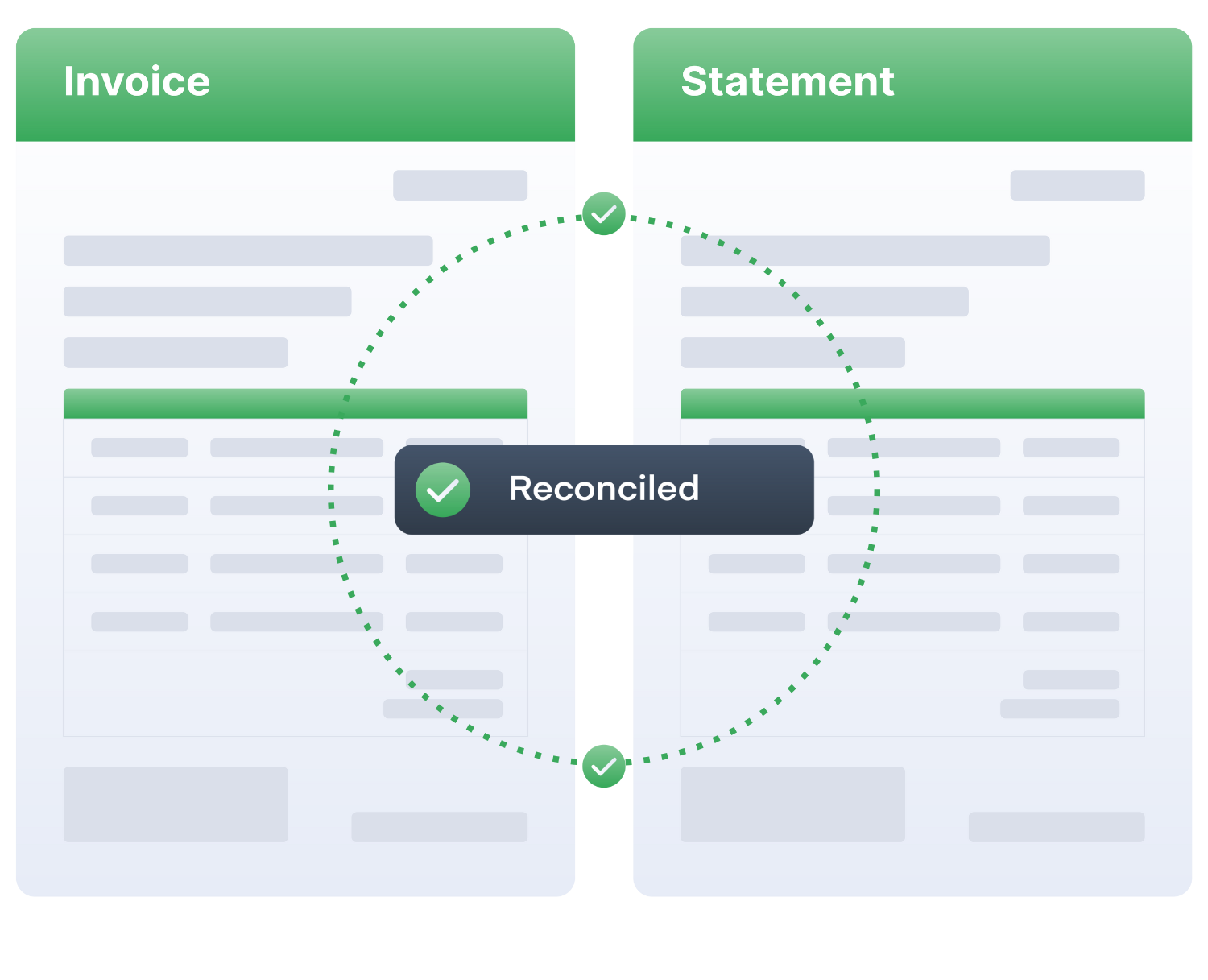
Explore all the features of our Accounts Payable Module
Bank Account Validation
Supplier Average
Calculate Your Savings Now
Don't let manual processing drain your budget. You could save thousands of dollars every month with ProSpend's AP Invoice Automation.
Try our ROI Calculator to find out how much your business can save.
Over 1,000 ANZ businesses trust ProSpend since 2015
Join these modern finance teams that trust ProSpend to automate their invoice management.
.png)
We have found ProSpend to be a significantly more efficient and effective approach to our purchasing and expense processing and has proven to be well worth the investment.
.png)
We highly recommend ProSpend as an outstanding Accounts Payable (AP) solution. We believe it is an excellent choice for any organisation seeking a streamlined and efficient AP process.
.png)
With ProSpend our managers have better visibility and control along all the steps of the invoice entry, approval and payment process and their year to date spend against budget, with no need to wait for EOM reports.

ProSpend's PO and invoice module matched our needs perfectly. It helped users create POs, route them through the approval process, and automatically match approved POs to incoming invoices. With ProSpend, we cut AP invoice processing time by 50%.
Stop invoice fraud in its tracks
ProSpend uses OCR and AI technology to scan every invoice and the data extracted initiates a rigorous multi-check process.
Errors and anomalies are identified immediately, giving your business protection from fraud and payment mistakes.
Manage supplier data in one reliable place
By leveraging an integrated supplier database, ProSpend helps businesses manage supplier relationships more effectively while driving efficiency and accuracy across the board.
-
Integrated database
-
Supplier maintenance
-
Trading term options
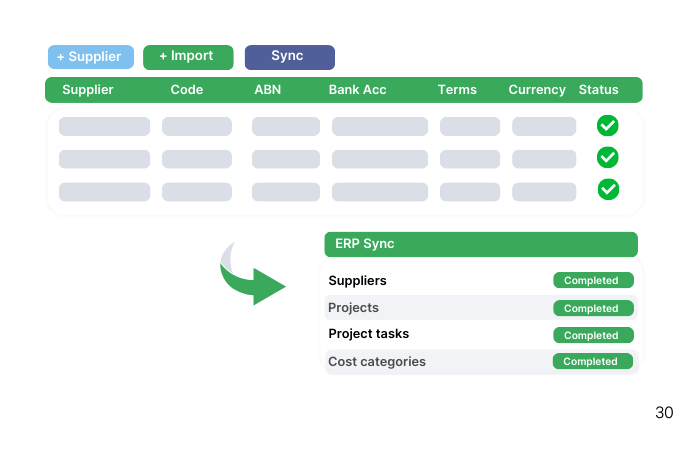
Keep your suppliers in sync
Minimise errors and inconsistencies by maintaining a single source of truth for supplier details.
The database can be maintained easily through a one-off update, import or synchronisation with a range of ERPs.
.png)
Highly configurable options for suppliers
Get full control by AP for supplier maintenance, including:
- Invoice delivery method
- Auto coding - cost centre and g/l code
- Data extraction options
- Payment terms
- Approval workflow
- Currency
- PO Matching
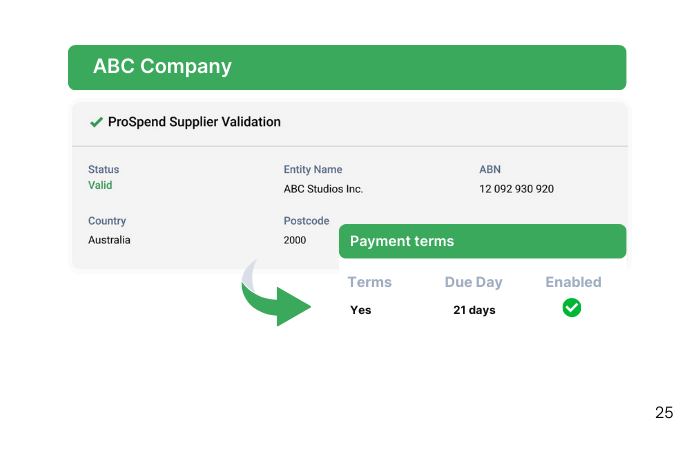
Pay suppliers on your terms
Configure how you want to pay. On scanning the invoice into ProSpend our software will use your preferred configured supplier due date.
What our customers say
The smartest and most efficient way to manage your spend.
"I believe it is an excellent choice for any organisation seeking a streamlined and efficient AP process."

“The expensemanager (now ProSpend) invoice module has automated our accounts payable process. As a result we have saved hard dollars in printing, filing, storage and man-hours. ”

"We’ve reduced the time to process a supplier invoice approval and payment by a number of days, it’s visible to everyone and now paper-free."
.png?width=52&height=52&name=Baskin%20Robbins%20Logo%20(3).png)
What our customers say
The smartest and most efficient way to manage your spend.

"We’ve reduced the time to process a supplier invoice approval and payment by a number of days, it’s visible to everyone and now paper-free." - Jamie Hughes

“The expensemanager (now ProSpend) invoice module has automated our accounts payable process. As a result we have saved hard dollars in printing, filing, storage and man-hours. ” - Gavin Finn
.png?width=200&height=125&name=Montessori%20Stacked%20(1).png)
"I believe it is an excellent choice for any organisation seeking a streamlined and efficient AP process." Danny Nassif
Need clarification?
What does ProSpend invoice scanning do?
Can the system match purchase order to an invoice?
Does the system recognize duplicate invoices?
Can you attach multiple documents to an invoice?
Is ProSpend mobile or tablet friendly?
Do you offer support for users?
Is AP automation expensive?
AP automation doesn’t have to be expensive. The key is to find an AP automation solution that fits your business’s unique needs and goals.
With ProSpend’s customisable modules, you can pick the features that you need. Calculate the estimated cost based on your chosen preferences with our Pricing Calculator.
Is AP automation worth it?
Definitely! With AP automation, you can reduce the amount of time handling tedious manual processes, improve accuracy, reduce invoice fraud and ensure compliance. This means better productivity, allowing you to focus more resources on your business goals.
How to implement AP automation?
We understand that every company is different. Based on your company’s workflow and structure, we at ProSpend develop a customised implementation plan with dedicated training and UAT sessions to help you transition and use our AP automation platform to the fullest.
One platform for all your business spend
Easily manage your expenses, invoices, purchase orders and cards all in one unified platform, built for mid-market ANZ businesses.
