Purchase Orders - All features
Our feature rich platform is backed by a local team helping our customers with proactive spend management.

 PO Creation
PO Creation
-
 Create POs on desktop and mobile
Create POs on desktop and mobile
-
 Copy previous POs for quick creation
Copy previous POs for quick creation
-
 Default company address for delivery or edit as required with delivery instructions
Default company address for delivery or edit as required with delivery instructions
-
 Purchase Order approval workflows apply and can be limit based
Purchase Order approval workflows apply and can be limit based
-
 Supporting documents, like Quotes and T&Cs can be attached and can be configured to be mandatory
Supporting documents, like Quotes and T&Cs can be attached and can be configured to be mandatory
-
 Option for auto-send of approved PO to supplier
Option for auto-send of approved PO to supplier
-
 Import POs from external systems with configuration options
Import POs from external systems with configuration options
-
 Create recurring POs
Create recurring POs
 PO Customisation
PO Customisation
ProSpend caters extensively for multi-entity databases and PO's can be customised by entity as follows:-
-
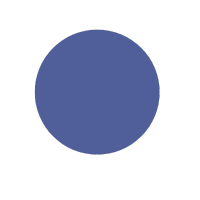 Different company logos can be displayed
Different company logos can be displayed
-
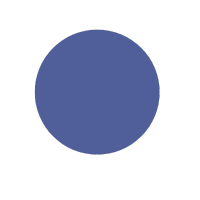 Different terms and conditions can be displayed
Different terms and conditions can be displayed
-
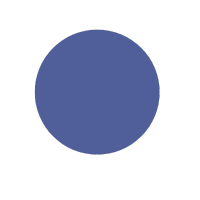 Different notes can be displayed
Different notes can be displayed
-
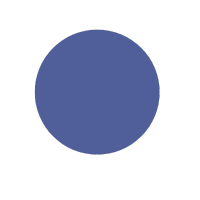 Various PO formats can be configured
Various PO formats can be configured
-
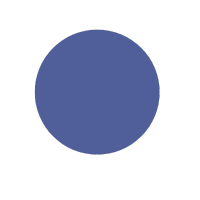 Different PO approval process can be configured
Different PO approval process can be configured
-
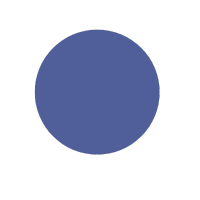 Purchase Order approval limit by entity
Purchase Order approval limit by entity
 Supplier management
Supplier management
-
 INTEGRATED SUPPLIER DATABASE WITH SYNC OPTIONS:
INTEGRATED SUPPLIER DATABASE WITH SYNC OPTIONS:
-
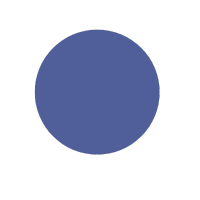 One-off update, import or ERP synchronisation
One-off update, import or ERP synchronisation
-
 SUPPLIER VERIFICATION WORKFLOW
SUPPLIER VERIFICATION WORKFLOW
-
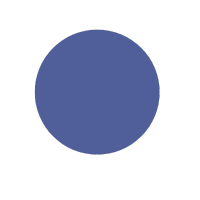 New suppliers must be verified before purchase order can be processed
New suppliers must be verified before purchase order can be processed
-
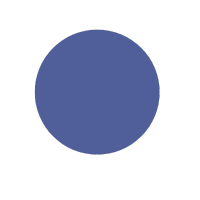 Role based permission for supplier maintenance
Role based permission for supplier maintenance
 Rule based coding
Rule based coding
-
 AUTOMATIC POLICY CODING BY SUPPLIER:
AUTOMATIC POLICY CODING BY SUPPLIER:
-
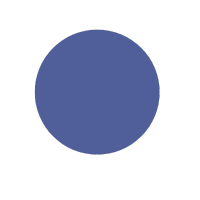 General ledger coding
General ledger coding
-
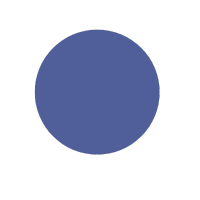 Approval workflow
Approval workflow
-
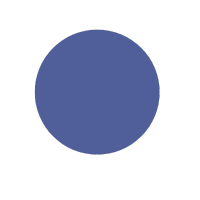 Purchase Order mandatory
Purchase Order mandatory
-
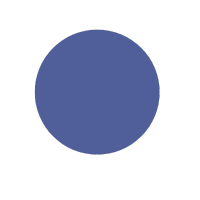 Category and/or cost centre
Category and/or cost centre
 PO Matching
PO Matching
ProSpend offers a powerful invoice matching process with our AP Manager module. When an invoice is received and the PO data is scanned the PO is smart matched. The following features are available:
-
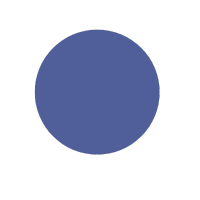 Matches on price
Matches on price
-
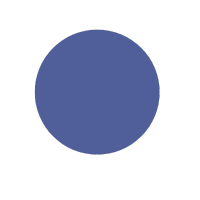 Copy over the PO coding to the Invoice
Copy over the PO coding to the Invoice
-
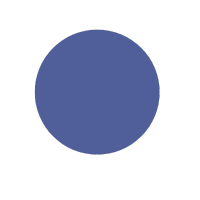 Side by side view to analyse variance
Side by side view to analyse variance
-
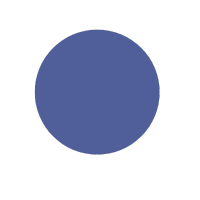 Quantity and keeps track of back orders
Quantity and keeps track of back orders
-
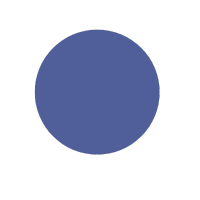 Auto coding or manual intervention for variances
Auto coding or manual intervention for variances
-
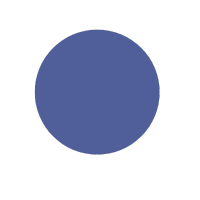 When Invoice is matched to a recurring PO, the amount is auto-deducted on receipt of invoices and a running balance is visible at the user entry level or on reporting.
When Invoice is matched to a recurring PO, the amount is auto-deducted on receipt of invoices and a running balance is visible at the user entry level or on reporting.
 Other features
Other features
-
 Workflow and customisable reminder emails
Workflow and customisable reminder emails
-
 Role based self approval option
Role based self approval option
-
 Open and closed PO maintenance options
Open and closed PO maintenance options
![]()
All ProSpend modules come with the following features
 Approvals
Approvals
Configure different approval workflows for different modules - Expense, purchase orders or invoices and by user
-
 Approvals on mobile and desktop
Approvals on mobile and desktop
-
 Single or multi-step workflows
Single or multi-step workflows
-
 Configurable approval limits
Configurable approval limits
-
 Cost centre and category approval workflows
Cost centre and category approval workflows
-
 Predefined approvers or any approver workflow options
Predefined approvers or any approver workflow options
-
 Purchase order approval workflows with check conditions
Purchase order approval workflows with check conditions
-
 Reject approval workflows
Reject approval workflows
-
 Approver out-of-office workflow
Approver out-of-office workflow
-
 Approval by suppliers, expense type and projects
Approval by suppliers, expense type and projects
 User permissions
User permissions
An extensive range of permissions can be easily configured by users and include:
-
 Categories & cost centres
Categories & cost centres
-
 Reports
Reports
-
 View all and update some or all claims
View all and update some or all claims
-
 Multiple delegates
Multiple delegates
-
 Alerts for scanned bank mismatch
Alerts for scanned bank mismatch
-
 Option to delete sensitive documents
Option to delete sensitive documents
-
 View all purchase orders
View all purchase orders
-
 Bill cycle import
Bill cycle import
-
 Administration for virtual cards
Administration for virtual cards
-
 System generated emails
System generated emails
 Multi-entity databases
Multi-entity databases
ProSpend has been designed to handle multi-entity businesses all in the one database. You can manage spending across different entities with different configurations and with a consolidated view
-
 Locations/Categories/Countries
Locations/Categories/Countries
-
 Business Units
Business Units
-
 Divisions
Divisions
-
 Cost centres
Cost centres
-
 Projects
Projects
-
 Approvals
Approvals
-
 Suppliers
Suppliers
-
 Purchase Order customisation
Purchase Order customisation
 Admin & Payer rights
Admin & Payer rights
Finance teams need visibility and flexibility to monitor and manage spend and make changes quickly to adapt to business needs. ProSpend offers a range of features for these teams
-
 Payer rights to return and review
Payer rights to return and review
-
 Administrator rights for update, edit and maintain entire database
Administrator rights for update, edit and maintain entire database
-
 Payer export & import data rights
Payer export & import data rights
-
 Operational dashboard
Operational dashboard
-
 Bulk close and view all PO's
Bulk close and view all PO's
-
 Bill cycle import and maintenance
Bill cycle import and maintenance
-
 Administration for virtual cards
Administration for virtual cards
-
 ABA file creation and export
ABA file creation and export
-
 Audit trail on all transactions on all modules and sensitive admin data
Audit trail on all transactions on all modules and sensitive admin data
-
 Auditor access
Auditor access
Start your automation journey with one or more of our flexible modules, and scale up as your needs grow
Expense Manager
With Prospend's advanced expense manager, everyone in your organisation benefits from the speed, simplicity, efficiency and accuracy of an automated expense claim and reimbursement process
AP Manager
Automate all of your accounts payable processes and save time and money. Eliminate the costly problem of paper invoices, manual entry and slow approvals. And backed by fraud control.
Virtual Cards
Flexible, secure and instant issue virtual cards with spend limits. The dynamic financial tool that will give your team the spending power they need, with the control and visibility your company demands
Budget Manager
No more hidden spreadsheets. Your people can see their budgets at the time of spend so they can make sensible and smart purchasing decisions
Travel Manager
Reconcile travel with daily feeds and digital receipts. Digital travel receipts are sent directly to your travellers with expense matching and auto-coding.
e-Invoicing
Fast-track your digital transformation and receive your supplier invoices digitally. e-Invoices are the smarter way to increase efficiency and accuracy
One platform for all your business spend
Easily manage your spend, expenses, invoices, purchase orders and budgets all in one powerful expense management solution.
.png)