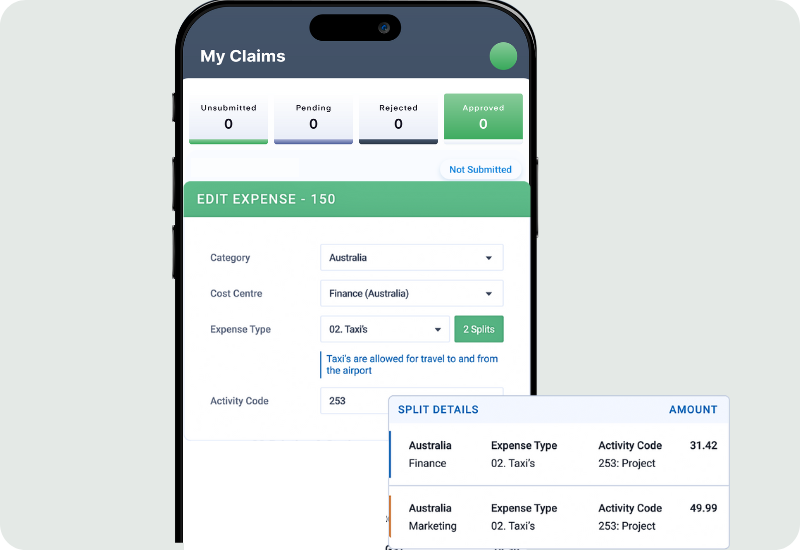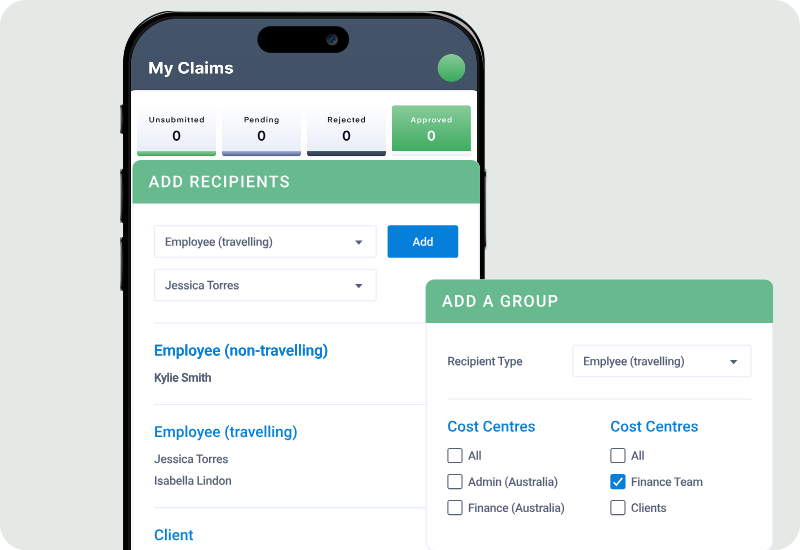Expenses on auto-pilot
No data entry, receipt matching and auto coding puts your expense claims on auto pilot

The Smart Way to Manage Employee Expenses
Free up your valuable resources for higher-impact work. With ProSpend's advanced expense management solution, everyone in your organisation benefits from quicker claim creation, faster approvals and fewer errors.

Over 1,000 customers trust us since 2015
Integrations with 30+ leading ANZ ERPs
Dedicated implementation and local support
MYOB Innovative App of the year finalist
Free your team from manual expense management
✅ Corporate, business and virtual cards ✅ Receipt scanning and smart match ✅ Multi-level approval workflows ✅ Track FBT
Ready to see how it works
Check out the video now!
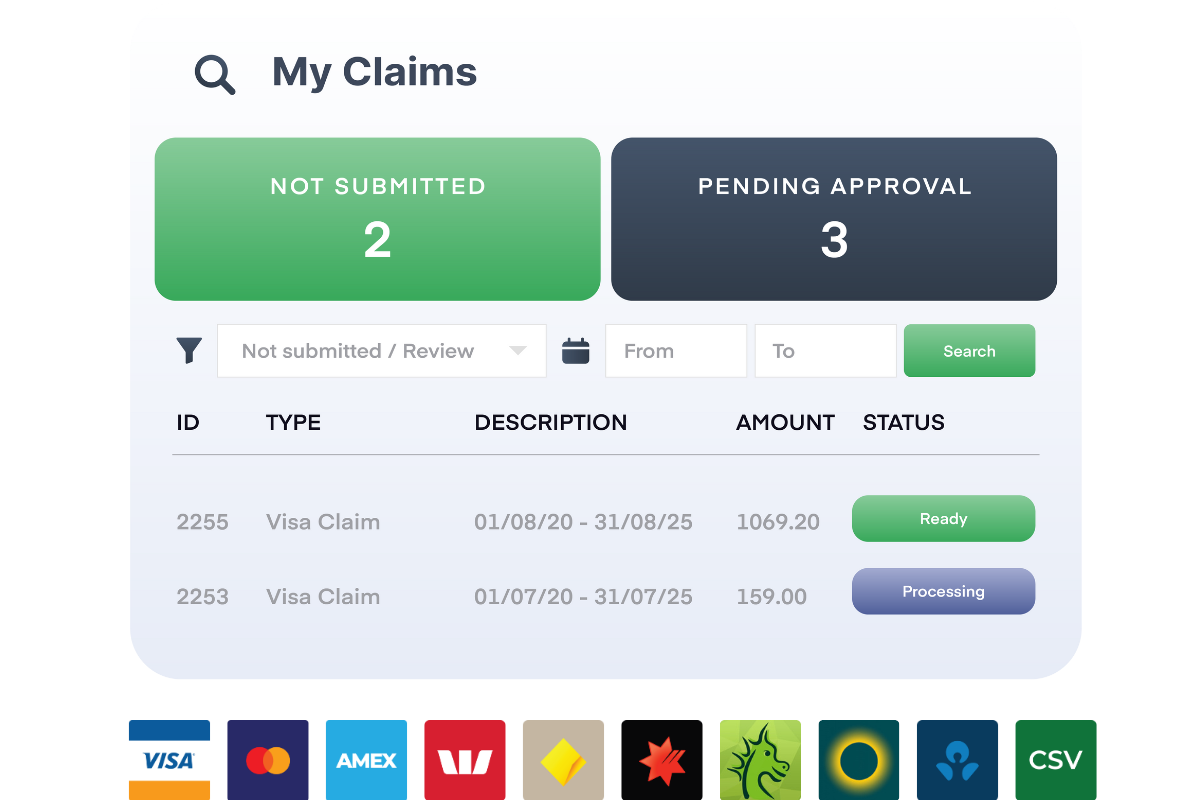
Credit card reconciliation
ProSpend integrates with all major Credit Card issuers for daily data feeds that automatically create expense claims, with auto-coding and smart matching of receipts.
For companies that do not have ‘corporate’ cards, we offer a Business Card upload module with a smart coding function. Users can import their Personal credit card statements directly into a cash claim instead of manually creating expense lines.
.png?width=600&height=180&name=friends%20(1).png)
Claims that build themselves
With credit card data being received daily credit card claims are built for your employees.
Transactions are instantly coded to the correct accounts, eliminating errors, while our smart technology matches receipts to the right purchases.
It is fast and accurate and lets your employees get on with their valuable tasks.
.png?width=600&height=180&name=billini%20(4).png)
.png?width=1200&height=825&name=taxi%20receipt%20(2).png)
Explore all the features of Expense Manager
What our customers say
The smartest and most efficient way to manage your spend.

“use of the mobile application makes it easy for our staff to capture and code documentation on the go”

“expensemanager (now ProSpend) was able to totally automate reimbursements for our staff for fuel expenditure, corporate and personal expenses”

“It has reduced a lot of time on cash claims....the approval time and the time to actually get the money reimbursed to employees ”
What our customers say
Join these modern finance teams that trust ProSpend to automate their business spend.
.png)
As a not for profit organisation we are audited every year and a critical need for us is the ability to track who spent what, where and why and ProSpend delivers this.
.png)
The flexibility of the approval workflows for expenses and the accountability that ProSpend gives our business is just one of the features we value.
.png)
With its seamless integration to Xero, ProSpend has significantly reduced the time and cost on processing and reconciling our expenses & invoices.
.png)
ProSpend assists us to more efficiently administer corporate cards with a daily data feed, and the mobile makes it easy to capture receipts and code on the go.
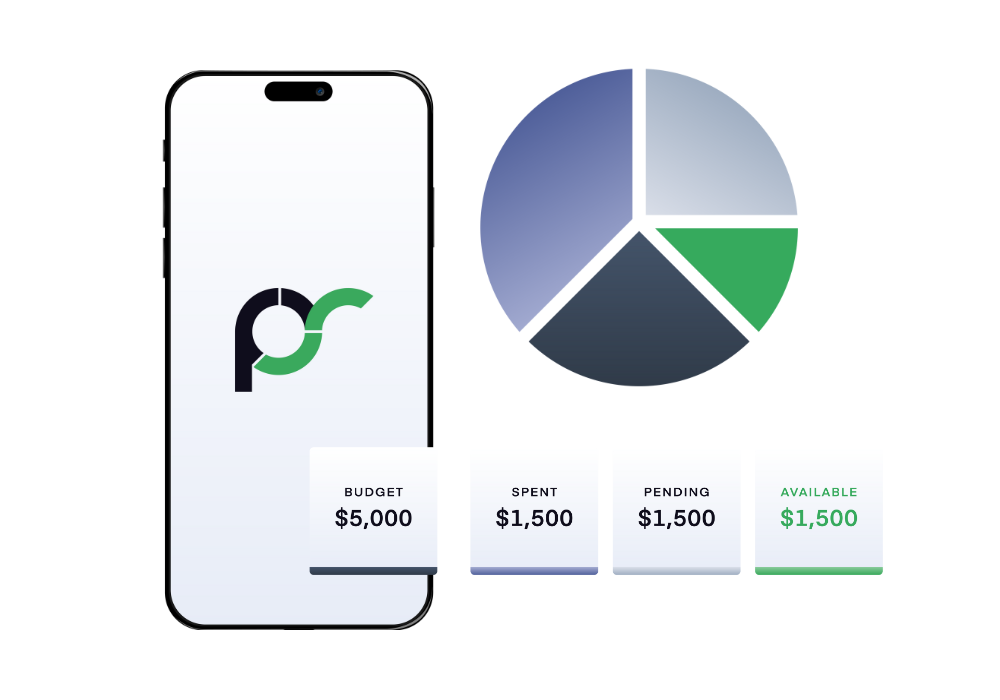
Visible budgets means proactive spend
Whether it is expenses, invoices or pre-spend with purchase orders our Budget Module gives employees visibility so they can make sensible and smart decisions:
✅ Easy to set up and manage
✅ Track spend against budgets in real time
✅ No more hidden spreadsheets
.png?width=600&height=180&name=artrage%20(1).png)
One platform for all your business spend
Easily manage your expenses, invoices, purchase orders and cards all in one unified platform
Need clarification?
What is expense management?
Expense management refers to the systems deployed by a business to process, pay, and audit employee-initiated expenses. These expenses include but are not limited to, expenses incurred for travel and entertainment.
Why is expense management important?
Expense management establishes control over employee spending and payroll processes so you can maintain accurate financial records and make data-driven business decisions in the future.
How does expense management work?
The expense management process follows a sequence of employees making claims for reimbursement and accounting for expenses they have incurred. This process can be automated with a smart expense manager application for speed, accuracy, and security. When done efficiently, the expense management process offers key business insights into business spending and helps control expenses.
Does ProSpend’s Expense Manager work for reimbursement and card claims?
Yes, our expense management software works for all claim types including mileage and travel claims.
Where is our data hosted?
The data in ProSpend's expense management system is stored with Amazon Web Services data centres hosted in Australia.
Can approvers and managers work remotely with ProSpend?
Our expense management platform is cloud-based, meaning you can work anywhere, anytime.
Can users only create an expense for their cost centre?
Our spend management system allows you to give permissions to your users to allow them to submit claims for expense types available to a set of cost centres.
Can you submit claims on mobile?
With our Expense Manager’s OCR technology, you can snap pictures of receipts as well as create reports on mobile – allowing you to work all on the go!
Can we have our spend policy enforced?
Yes, the users can be prompted of your policy when they are creating a claim.
How to use the expense manager app?
ProSpend's Expense Manager can be accessed via desktop or mobile, allowing users to create, submit and approve claims anytime and anywhere. Based on your company’s workflow and structure, we’ll create an implementation plan to help your team maximise their use of our Expense Management features.
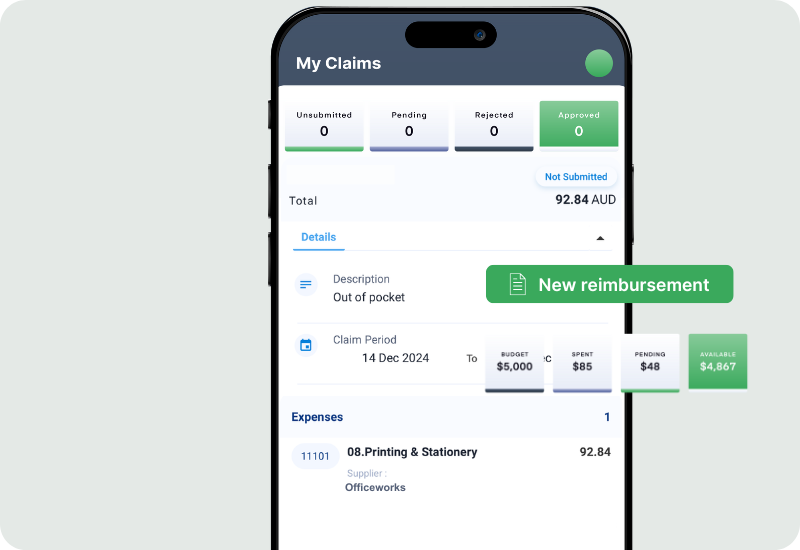
.png)